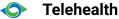
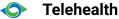
Welcome to Persivia Telehealth Solution, Best care, anywhere, anytime. Persivia is your trusted platform for connecting with patients and delivering exceptional care. With our user-friendly interface, you can easily reach your patients and provide high-quality healthcare, no matter where you or they are locate.
5 Steps to check in for your telehealth appointment:
1. Select a device
Use a computer or device with a camera and microphone.
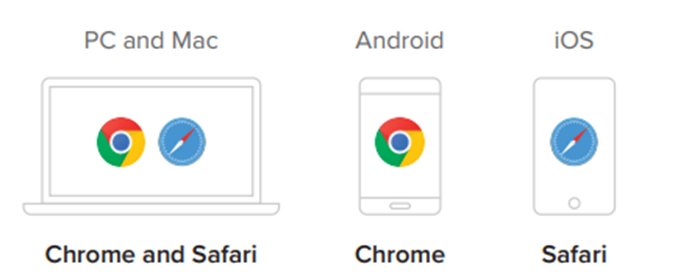
2. Go to your provider’s room
Click the link from your provider or enter the web address into the browser.
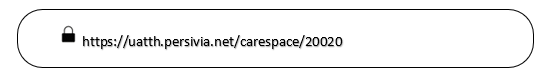
3. Check in
Type in your name, select a preferred language and click Submit Button.
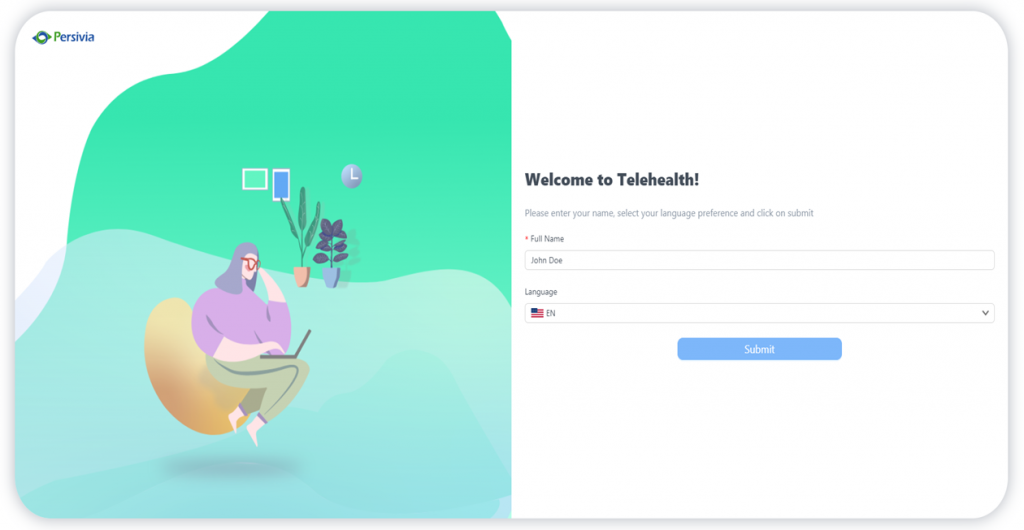
4. Enable webcam and microphone
Allow your browser to use your webcam and microphone.
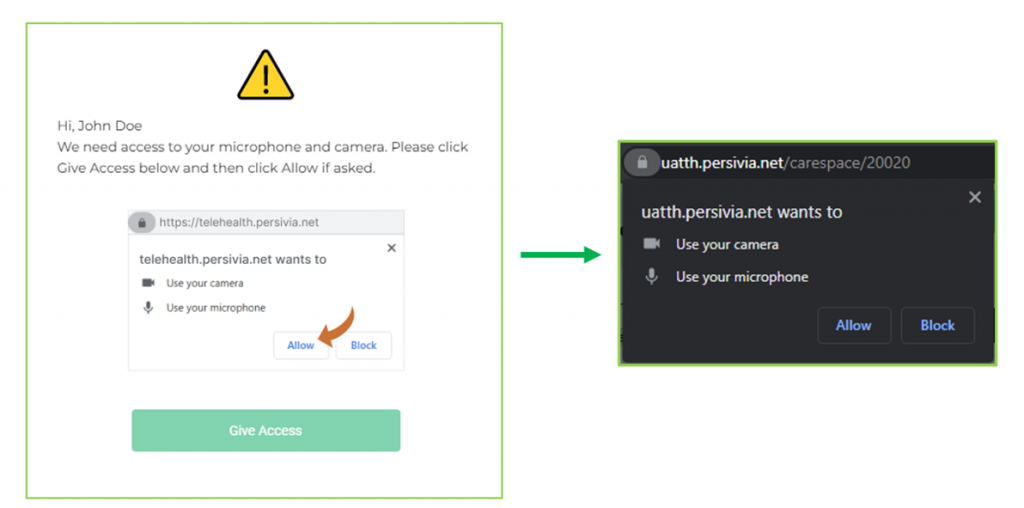
5. Sit back and relax!
Wait for your provider to start the call.
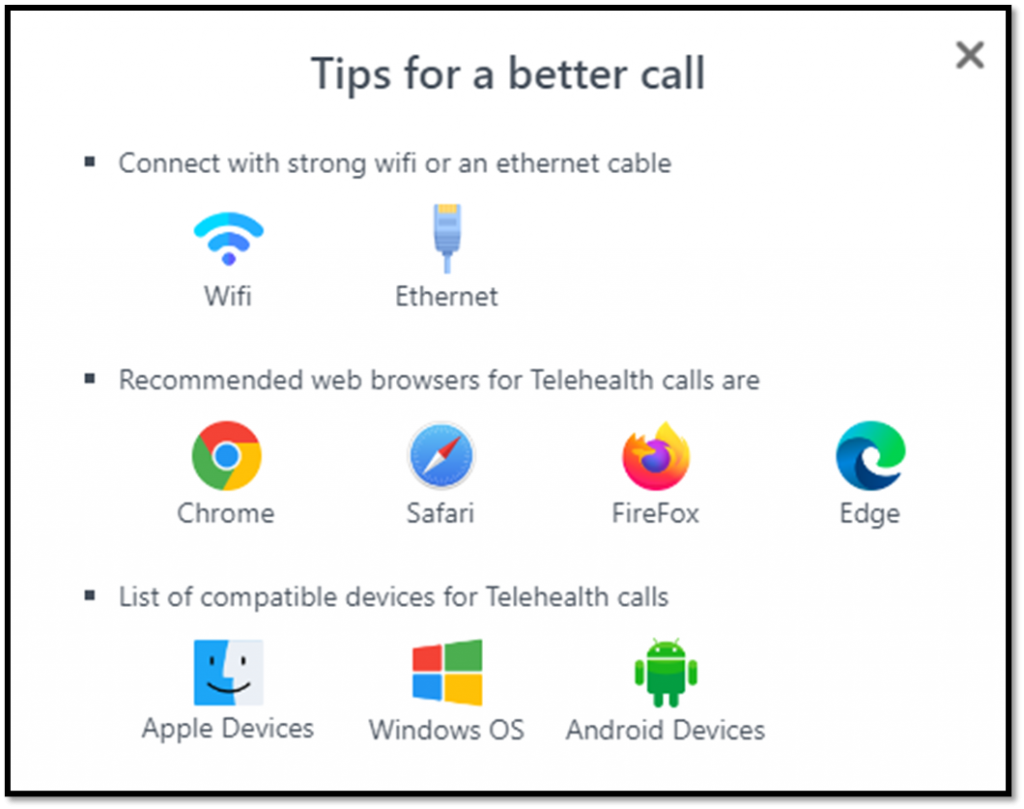
Table of Contents