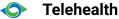
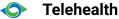
Reset Safari Camera and Microphone Permissions (iPhone/iPad)
How to Configure Safari using iPad/iPhone for Persivia Telehealth Portal?
iOS
This section captures the steps to configure the camera and microphone permissions if the patient uses a Safari Internet browser on an iOS device.
1. Click on the symbol at the bottom of your browser page
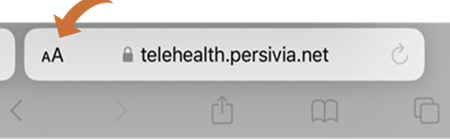
2. Click on Web Settings
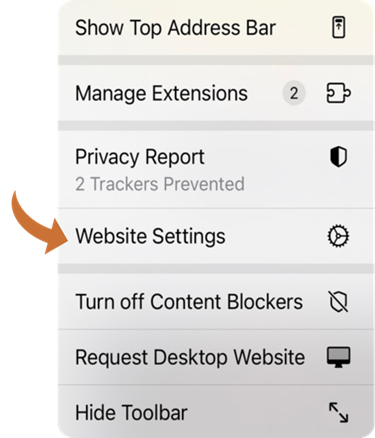
3.Click on Camera
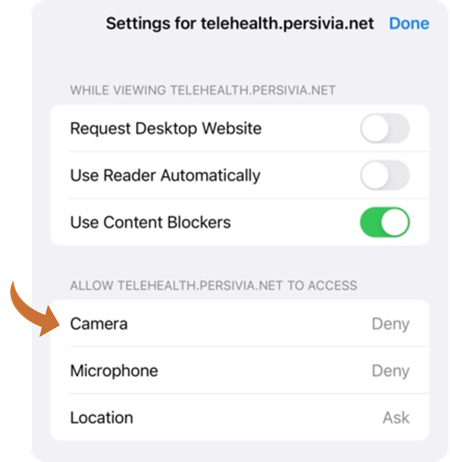
4. Click on Allow
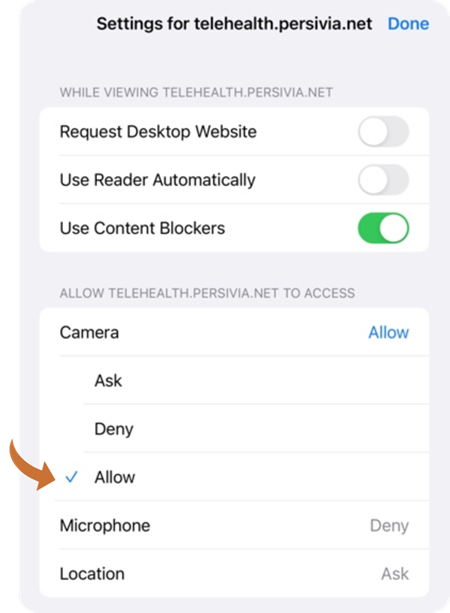
5. Click on Microphone
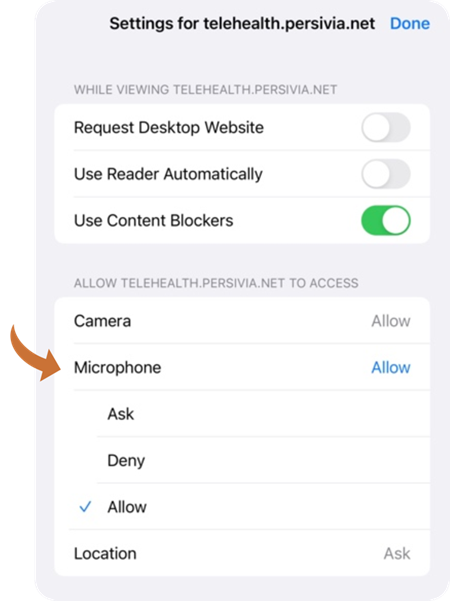
6. Click on Allow
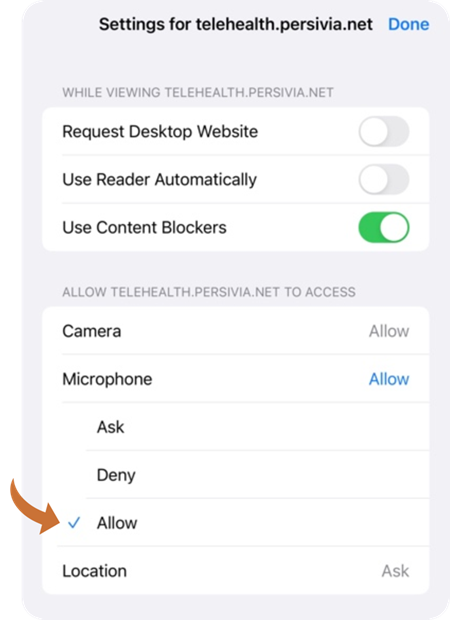
7. Click on Done
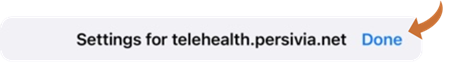
8. Click on the Retry button below
